Kenneth Mubea, PhD
Capacity Development Lead
Kenneth provides technical assistance, user engagement and support, driving adoption of DE Africa services and collaborating with partners across Africa.
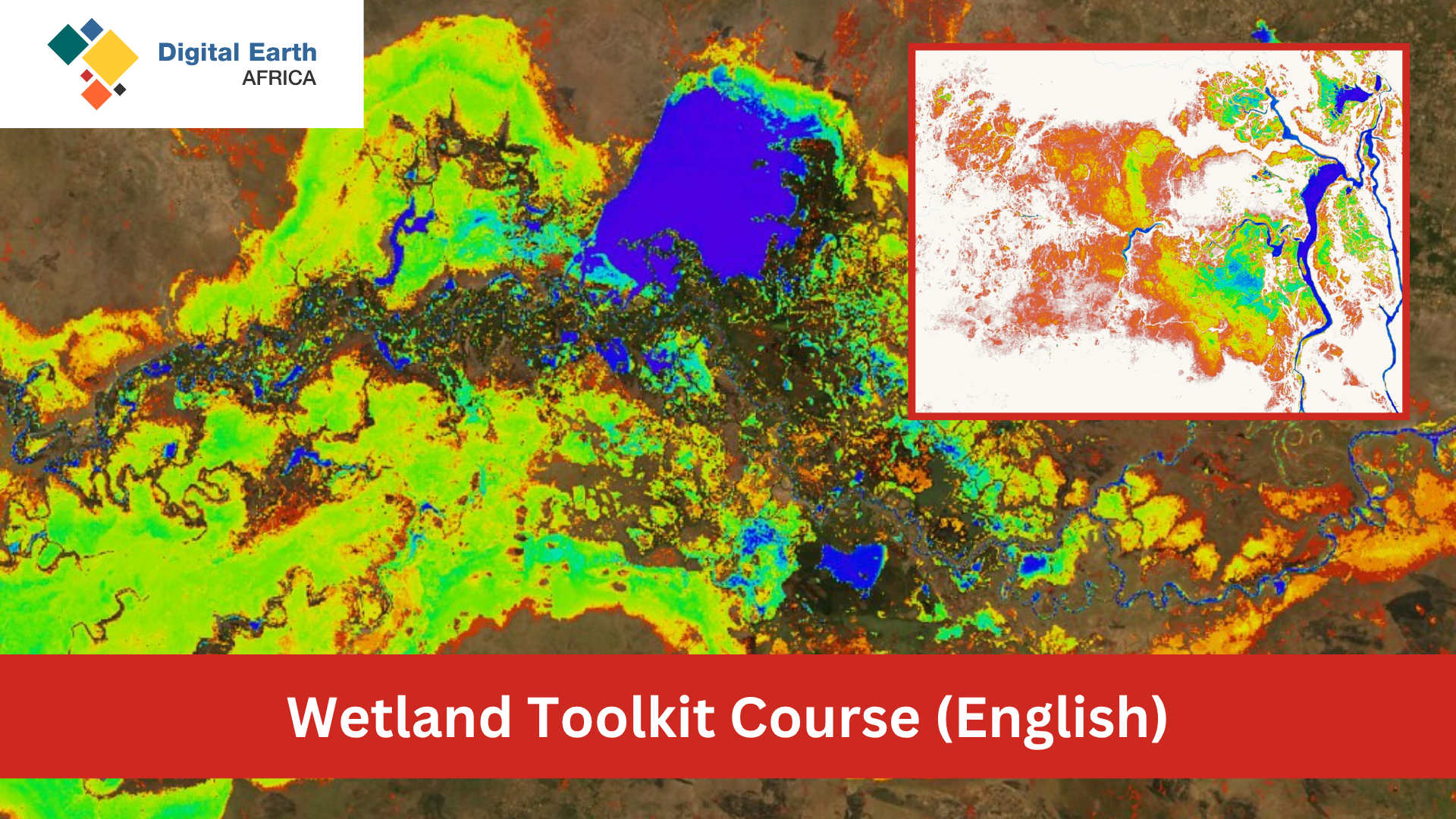
Register or sign in to enrol in this course.
Welcome to the Wetland Toolkit Course, where you’ll learn to harness Digital Earth Africa’s open-source EO tools and data to map, classify and monitor wetlands across Africa. Wetlands deliver vital ecosystem services—water purification, flood regulation, carbon storage and biodiversity support—yet are rapidly disappearing due to drainage, agriculture and climate change. By the end of this course you will be able to use DE Africa’s Water Observations from Space (WOfS), Wetlands Insight Tool (WIT), Open Data Cube machine-learning workflows, and spectral indices (NDWI, NDVI, NDTI) to delineate wetland extent, classify wetland types, monitor seasonal and long-term dynamics, and support SDG 6.6.1 reporting.
All exercises run in DE Africa’s cloud-based Sandbox using Python in Jupyter notebooks, with example code you can adapt for your own study areas. Learners are encouraged to view DE Africa live sessions on YouTube and consult the DE Africa User Guide.
Content developed by Kartoza (pty) Ltd.
Capacity Development Lead
Kenneth provides technical assistance, user engagement and support, driving adoption of DE Africa services and collaborating with partners across Africa.

User Engagement Manager
Joseph leads capacity-building, technical support, and co-developing wetland mapping use cases with individuals and institutions across Africa.
All course content is freely viewable on the course homepage. Registration is required to complete quizzes and earn certification.
DE Africa Learning works best with current versions of Chrome, Edge, Firefox, or Safari.
See the supported browsers list for details.